
The short version:
- Go here. The agenda, dial-in information, and other links you’re looking for are all at wiki.mozilla.org/WeeklyUpdates
- Are you presenting? Be sure to update the wiki. Add yourself to the agenda in the appropriate section. Don’t be shy — the wiki is there for you to edit!
- If you’re presenting, do an audio / video check beforehand. Jonathan Lin (JLin in IRC) is available to help and test 30 minutes before the meeting starts.
What are Mozilla All Hands meetings for?
These are the largest and most widely attended meetings at Mozilla. They are a great way to get a quick heads-up on upcoming events, key Mozilla products and projects, and meet colleagues and community. They’re also a great way for you to share your story with other Mozillians and invite them to get involved. The meetings generally last 15 to 30 mins.
How do they work?
There are four keys sections to the meeting:
- Upcoming events. Got something you want others to attend? Add it to the upcoming events section at the top.
- Project updates. These are *quick* status updates on key projects. They can be either verbal or non-verbal. Indicate in the wiki which you prefer. Add some talking points and links under your project, with an emphasis on crisp calls to action with ways people can get involved.
- Lightning presentations. These can be on just about anything — but they need to be short (thee minutes or less), rehearsed, and crisp.
- New hires. A quick hello to new staff.
What’s the best way to talk, presents slides, or share my screen?
Vidyo. This makes it easy to share your screen, present slides, or do a demo. Here’s some useful Vidyo links for presenters (LDAP protected):
- Link to the Vidyo room for presenters. Plus the PIN to gain access. Only use this if you’re planning to talk or present.
- How to share your screen. Plus other Vidyo tips.
- Guest link for Vidyo room. If you’re inviting a guest to present, here’s how to do it.
- Vidyo instructions for Mac and Windows.
(Note: sharing videos through playback in Vidyo often does not work well — so it’s best to co-ordinate with JLin if you want to share a video.)
Where can I find meeting notes or watch recordings?
- Everything you need is on the All Hands wiki.
- You can watch the meetings live on Air Mozilla.
- Archived video recording are here.
- Join #airmozilla for backchannel discussion during the meetings. Not sure how? Here’s a simple hack.
Tips and tricks
- Keep it short. 3 minutes is the maximum for Lightning Presentations. These All Hands calls are generally tighter and more polished than other more open-ended community calls.
- Emphasize clear calls to action. With links for each.
- Connect to the bigger Mozilla picture. These meetings are a great way to live and promote “One Mozilla.” Stress points of connection to other Mozilla goals and projects.
- Highlight community. One of our goals for these All Hands meetings is to highlight the work of community more. Diverse voices make the meetings better.
- Test your AV beforehand. If you don’t, it invariably won’t work properly and you’ll feel like a big dope. JLin is an awesome resource — make use of him! 🙂

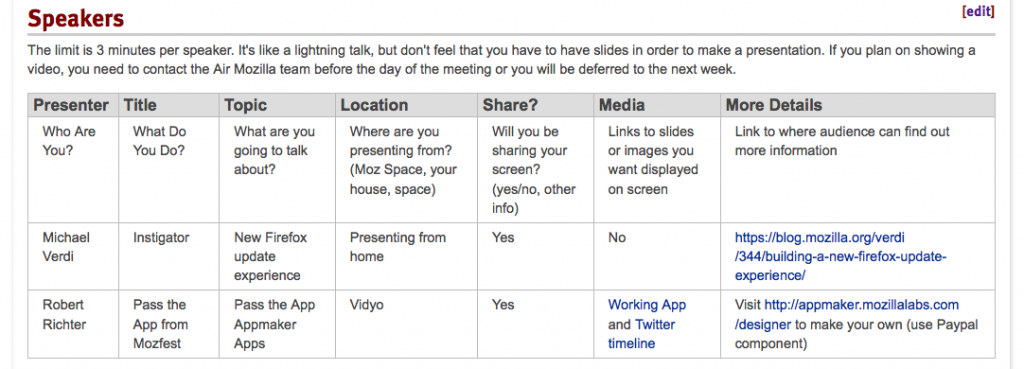

Hello Matt!
Hopefully everything is alright at your side. 🙂
I want to nominate a fellow Mozillian from our local community(Bangladesh) for the Friends of Mozilla, .
But I am having confusions. Do I straight on edit the wiki here? https://wiki.mozilla.org/WeeklyUpdates/2014-01-13#Friends_of_Mozilla
Hi, Rifaz! That’s fantastic. Yes, please do just go ahead and add them to the wiki agenda for the next meeting. That’s great! Looking forward to it.
Hi, Rifaz. Were you able to make that addition? Let me know if you need any help.