
What can “social video” do for learning?
The hyper-talented Kate Hudson (co-founder of openjournalism.ca, learning lab shepherd for the Knight-Mozilla project, and a designer on the Mozilla Festival data journalism handbook project) has made an outstanding “Popcorn Shakespeare” demo that highlights the potential of Mozilla Popcorn for learning and education.
I think we’re seeing the birth of a new genre of interactive film — “hyper-video,” “social video,” or pop-up video on steroids — that will revolutionize multimedia in the classroom, and maybe even the lingua franca of learning in general.

Using the web to blend moving images, interaction and context
“Popcorn Shakespeare’s” ingeniously simple user experience: watch video of a Shakespeare performance, then move your mouse away at any point to pause the playback and get help with specific terms or passages you don’t understand. (e.g., “What does ‘Hie thee hither‘ or ‘the golden round‘ mean?”) You can also dig deeper into context or notes from your instructor or peers.
But its more than a glossary tool. You can also navigate the video by clicking directly on portions of the the text (similar to Mark Boas’ work with hyperaudio). Specific terms and passages also get their own URL, so you can skip directly to specific scenes for further study — and begin to “quote” and link to video as easily as you quote text.

Delivering context and metadata only when you want it
In Tuesday’s weekly Mozilla Web Maker call (which are open to all — please join us), Kate explained that the demo was inspired by seeing other students struggle with the language in Shakespeare’s plays, and the difficulty of looking up every word in a glossary as it occurs in performance. What makes her demo so ingenious is the way she solves this problem with dead simple UX: mouse away and the video stops, mouse back and it seamlessly resumes.
That simple touch helps make the surrounding tools and context timely and relevant, avoiding the “everything but the kitchen sink” problem of many early Mozilla Popcorn demos. Instead of overwhelming viewers with too much information, Popcorn Shakespeare gives you metadata only when you want it.
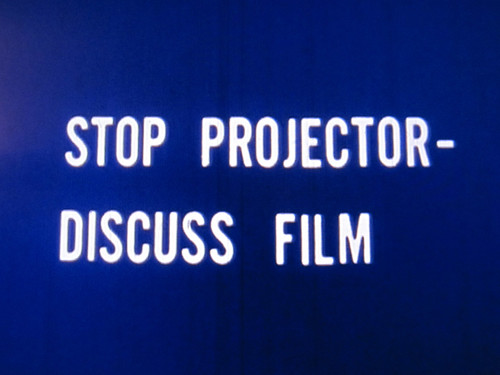
Turning “lean back” couch potato-ism into “lean forward” learning and interaction
For me, Kate’s demo speaks to the larger potential of social video in the classroom: turning a formerly passive activity (video watching) into an interactive and social experience. This can allow educators to speak the multimedia language that’s native to most learners, while at the same time making it a more engaging, “lean forward” experience than sitting in a darkened room watching some one-way film.
It’s way beyond the educational videos of our youth — transforming video into a canvas for making, learning and playing with moving images and light.
Making your own social video
And of course, the goal is to make it easy for learners to make these social videos themselves, not just consume the work of others. Kate used the more developer-focused and heavy lifting Popcorn.js to produce her Shakespeare demo. But the more user-friendly “Popcorn Maker” — which just shipped version 0.1 — aims to make it easy for non-developers, filmmakers and youth to make their own social video mash-ups as well, transforming reformed couch potatoes everywhere into web-made movie makers. “O brave new world, / That has such people in’t!”

Wonderful post!
// Paul Booker
SesliFul.Com,SesliFul, Seslichat,Seslisohbet,Kamerali Chat,Sesli …
http://www.sesliful.com/SesliFul.Com,SesliFul, Seslichat,Seslisohbet,Kamerali Chat,Sesli chat, … RSS Feed Abone olun.. Sesli Sohbet Ve Sesli Chat Konularimiz …
http://www.dunyachat.com görüntülü sohbet mekanı